Bug Alert

A bug has been found in my RMU program which prevents it from reading the status of the Radio Select buttons from FSX.
I have now fixed this bug and V2.07 is available from the software section.
Don't forget to uninstall the old version before installing this one.
2008 News Added
As my FSX PC is currently Defraging the Hardsisk it has given me the chance to do some more work on this site.
I have added the 2008 news that has been missing for ages. See Archive links to the right.
FSX Config Change Lister for SP2
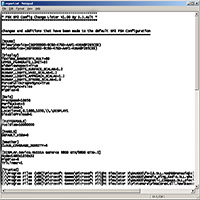
With all of these FSX config file tweaks I have been making lately I am finding it hard to remember what has been changed therefore I have written a program which will display the settings that differ from the default FSX.CFG file settings.
It is designed to be run in FSX installations that have SP2 installed.
Anyway, thought others might find it useful too so added it to my software page.
Yoke, Rudder Pedals & FSX Settings
Just bought a Yoke and some Rudder pedals from Ebay. They are not Learjet ones but do look similar and as I am not trying to build an exact replica they are just right for my project.






Well i've been really disapointed with my FSX performance as I was getting lockups, stutters and blurred scenery and have spent the last 3 months trying to understand the problems. With the help of a friend, Chris Ellwood, I am now finally happy with the graphics and performance. I had done all of the usuall tweaks to the FSX.CFG file which had improved things but the things that have helped the most are fitting a Hardware Raid controller with 4 Disks in Raid 0 mode plus using nHancer to tweak the Nvidia settings and manage the Antialiasing at the driver rather than in FSX.
I have now fixed my FPS at 35 and easily get that away from mega complex airports. Even at really complex airports I get at least 25 FPS. I will post my nHancer and FSX cfg settings when I get chance but in the mean time here are a few screen grabs showing the quality I now get:-

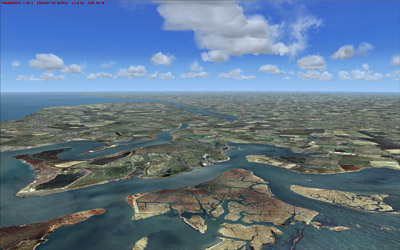
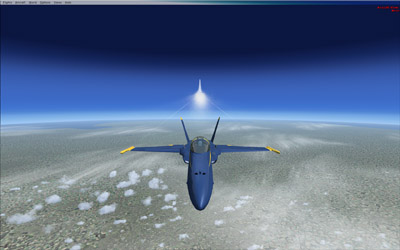

104 button interface for less than $10
Being the stingy person that I am, here is my button interface for controling my FMC.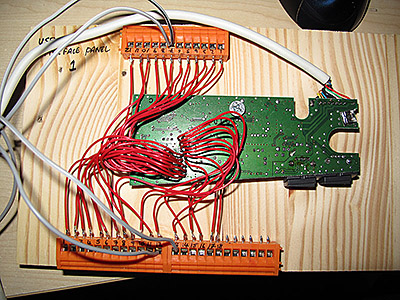
It is basically the insides of a PC USB Keyboard that has been soldered to terminal blocks. This gives me an interface for less than $10 that can be connected to 104 buttons.
Gauge Update

I have updated all of my Gauges as I have improved the way that I read and write to FSUIPC which will reduce the amount of network traffic and should also make them run a little smoother.
Please visit the Software section to download the latest versions and remember to uninstall the old ones first.
New site
Well as you can see, I am in the process of completely revamping my website.
Only the News, Software and Contact Tabs do anything at the moment.
Sorry I haven't updated it for ages but this was due to me reaching the webspace limit that my ISP ( Virginmedia ) has alloted me.
They only allow 55Megabytes for the customers that have been with them right from the start but give their new customers 200Megabytes.
To get around this problem I have built my own server and am running the excellent SME Server software on it. This gives me 40Gigabytes of webspace which should last me quite a while
So what have I been up to? I have updated my main flightsim PC to a Quad core Q9400 clocked to 3.5GHz and increased the memory to 4Gigs. This has made a huge difference and I have now made the decision to drop FS2004 and move to FSX.
I've just ordered my switches for my MIP and bought some wood ready to start construction.
Jason from FlightdeckSoft pointed out a way to reduce the network traffic when making FSUIPC calls so I am currently writing new versions of my gauges to incorporate these changes. Tests so far are showing a good reduction in traffic and gauges seem more responsive. Once finished and tested I will be uploading them to my site for you to download so watch this space.
You will also notice I now have a Tutorial section. Here I will be posting an updated tutorial on how to write your own instruments that interface via FSUIPC and also a tutorial on how I made a Track-IR type device for only £5.
Conectivity Layout
I've added a Connectivity Layout see Construction page
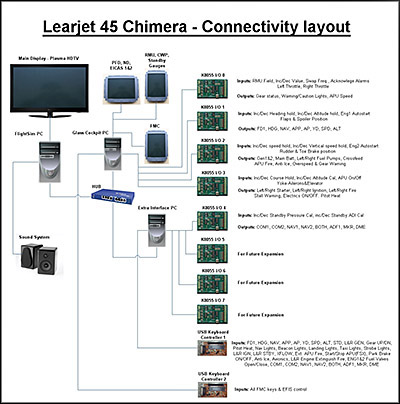
Standby Gauge Update
I have now thoroughly tested the StandbyCal, Standby ADI & Standby Altimeter with the external calibration feature and I am happy that there are no obvious bugs. Pete Dowson ( Author of FSUIPC ) has very kindly allocated a range of FSUIPC offsets that are specific to my software, therefore I have released a new version of these gauges and they are available for download from my Software section.
Details of the new FSUIPC offsets are as follows:-
- External Calibration mode is enabled by writing a 1 ( unsigned short, 2 bytes ) to FSUIPC Offset 73E0 and turned off by writing a 0.
- The Standby Altimeter Cal can be set by writing a value of hpa * 16 ( unsigned short, 2 bytes) to FSUIPC offset 73E2.
- The ADI Cal can be set by writing a value of -10 to 10 ( signed short, 2 bytes) to FSUIPC offset 73E4.
Standby Gauge Update
I have finished the modifications to the ADI & Altimeter to allow calibration external to FS2004 / FSX. This is enabled by writing a 1 ( unsigned short, 2 bytes ) to FSUIPC Offset 66D0 and turned off by writing a 0.
The Standby Altimeter Cal can be set by writing a value of hpa * 16 ( unsigned short, 2 bytes) to FSUIPC offset 66D2.
The ADI Cal can be set by writing a value of -10 to 10 ( signed short, 2 bytes) to FSUIPC offset 66D4.
For controlling these from your interfaces you would have to get the interface control software to write to these offsets.
I have also written a program called StandbyCal which when run, will switch the two standby instruments to external Cal mode and allow you to adjust the calibration using the mouse. To use a standard PC keyboard to set the Cal you could use AutoHotKey which turns key presses into mouse actions. www.autohotkey.com

Standby Gauge Update
I am currently working on adding a Pressure Calibration adjustment option to my Standby Altimeter program that operates independently of the primus 1000 pressure cal adjustment within the Flight Simulator ( FSX or FS2004 ).
I have modified my Standby Altimeter program to either operate as normal or to get the Pressure Cal value ( hpa * 16 ) from FSUIPC Offset 66D0. This is working fine and a beta version of this software will be released shortly.
This modification will allow builders to independently set the Standby Altimeter Pressure Cal value from their Interfaces / Interface control software.
Also, to enable easy testing of this feature and to allow this adjustment via mouse click or keyboard ( via AutoHotKey ) I am writing another program called "StandbyCal" which will be released for beta testing with the Standby Altimeter in a couple of days time.
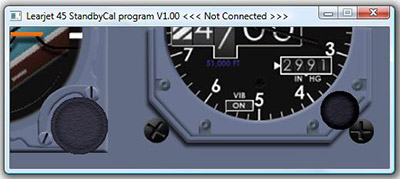
Notice that there is also a Knob for adjusting the Standby ADI calibration which I will be working on after I finish the Standby Altimeter mods.
RMU, ADI, CWP & Altimeter Update
I have released updates for 4 of my programs:-
- RMU / K8055 Interface program V2.05 - Now has the ability to simulate the APU for FS2004 when used with the K8055 interfaces.
- ADI V1.07 - Power ON / OFF now works with my RMU / K8055 program's APU simulation for FS2004. Fixed Bug causing incorrect indication when rolling more than 180 Degrees.
- CWP V2.04 - Power ON / OFF now works with my RMU / K8055 program's APU simulation for FS2004.
- Altimeter V1.04 - Power ON / OFF now works with my RMU / K8055 program's APU simulation for FS2004.
All of my Gauges now work with FS2004 as well as FSX.
For more details and to download the updated software please visit the Software section.
VFR Scenery & Photo Editor Mockup
Just bought the JUSTFLIGHT VFR Scenery for the whole of the UK but very disappointed. The scenery colour doesn't look right and also looks blurred so have decided to stick with the dynamic scenery.
Been playing with VasFMC to see if it is any better than P8R. It's good but I still prefer P8R.
I wanted to see what a Learjet 45 simulator cockpit would look like with monitors, P8R Alpha FMC Glass Cockpit & my gauges so have produced a Mock-Up using a photo editor program.

FreeFD, P8R & Zorro
I've been having a play around with FreeFD, the P8R Alpha FMC programs and a great screen blanking program called Zorro and by overlapping the FreeFD EADI and the P8R ND and also the two P8R EICAS I have managed to get quite a nice display ( and its all FREE ).
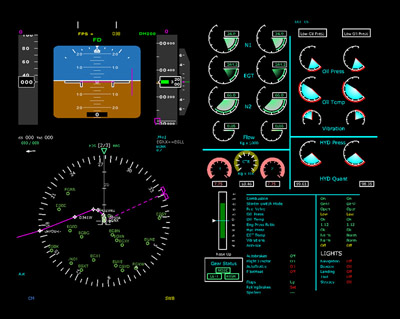
PC's, Switches and FS2004
Not posted for ages but I have been quite busy with my sim. Here's what's new:-
- Waiting for my MIP Aluminium ( A friend is having it bent to the correct shape for me).
- I have been setting up a number of PC's to run the various software, views e.t.c.

- I've got some switches that I found in a skip that look ok for the FGC.

- After buying FSX, loads of add-on VFR scenery etc I have decided to UPGRADE to FS2004. I have a Dual core PC with a 9800 GTX+ graphics card and FSX was jerky and at times extremely unstable. The VFR scenery only became crisp and detailed once every few minutes. I tried FS2004 and it runs with all effects at max and makes it a far more believable experience. The only problem I have now is understanding the differenced between the FS2004 and FSX Learjet model so I can get my RMU / K8055 Interface software running properly.

- I have hit the 50Megabyte limit that Virgin Media give me for my web sites so have built up a server and will be moving my site over to that sometime in the future. If you are interested in creating their own server then I would recommend SME Linux Server.
Links Update
Not a lot to report. Just updated my Links page as some of the links had changed.
CWP & RMU Programs Update
I have just released V2.03 of my CWP ( Crew Warning Panel) program. To bring this in line with the rest of my programs, I have added the options to increase the border size and to smooth graphics.
I have also released V2.04 of my RMU (Radio Management Units) program. This fixes a problem with the way the graphics were displayed when calibrating the analogue controls if K8055 interfaces were connected.
You can download these latest versions from the software section.
Remember to uninstall the old versions before installing the new ones.
RMU Update
I have just released V2.03 of my RMU program. In V2.02 I had added too much blur when the smoothing was turned on. This release is much better.
You can download the latest version from the software section.
Remember to uninstall the old version before installing the new one.
Smoothing
I have updated all of my Standby gauges and the Angle of Attack gauge. They now all have the option to increase the border size and also have the option to smooth the graphics. The smooth graphics option improves the look of the instrument when the instrument has been reduced to a small size ( see below ).
Smoothed

I have updated my RMU program to allow the border size to be changed, added option to smooth graphics and changed some key assignments.
Smoothed
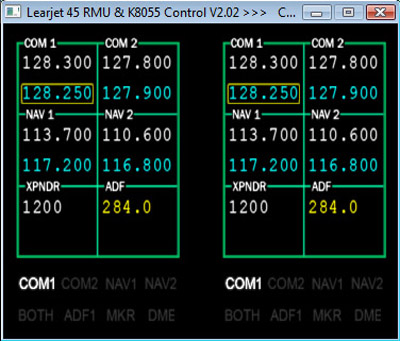
You can download the latest versions from the software section.
Remember to uninstall the old versions before installing the new ones.
Standby Altitude Gauge Update
I have just released an updated version of my Standby Attitude Director Indicator ( ADI ). I have added two features, one is a shadow under the roll angle pointer and the other is that I have made the border width adjustable.
You can download the latest version ( 1.05 ) from the software section.

Remember to uninstall the old version before installing this new version.
Latest
Over the last couple of weeks I have been testing out FSX and trying various tweaks to the configurations to get the best speed out of it that I can and have come to the conclusion that my PC is too slow to run FSX with the add-ons, scenery etc that I require to make this as realistic as I would like it to be. My graphics card is fast enough ( ASUS 9800 GTX+ Dark Knight ) but I need a faster CPU and more memory. I had thought of downgrading to FS9 but decided against this as my RMU software only works with FSX.
All my planning and programming is now complete so ready to start building the MIP. I have drawn out the plan of the MIP and a friend is getting the Aluminium cut and bent for me ( Thanks Chris ). I'll post some pictures of it on my Construction page when it arrives. I'm still not sure how I am going to create the back lit panels but I like the idea of making a small CNC machine out of an old XY Plotter.
Three Gauge Updates
I have released three updated gauges. These are :-
- Standby Airspeed Indicator ( ASI ) - Can now be scaled to fill the screen.
- Standby Attitude Director Indicator ( ADI ) - Can now be scaled to fill the screen & added the "Find Instrument" feature.
- Standby Altimeter - Can now be scaled to fill the screen & added the "Find Instrument" feature.
I have allowed them to be scaled to fill the screen for those builders that want to use very small monitors. and the "Find Instrument" feature repositions the instrument at screen coordinates 0,0 for when you cannot locate your instruments after changing monitor configurations etc.
AOA Gauge Completed
My Learjet 45 Angle of Attack Indicator Program V1.00 is now completed and available to download from the Software section of this site.
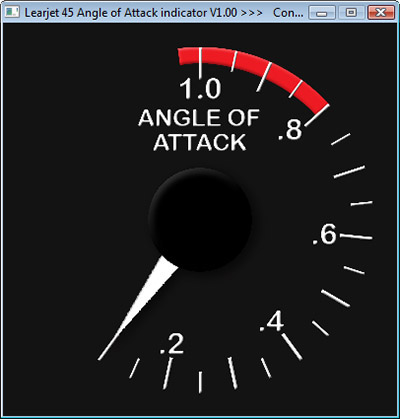
AOA Gauge Started
I've had a break from programming for a few days and have actually done some flying and testing the P8R FMC.
Tonight I have started work on my latest Gauge, the Angle of Attack Indicator.
I've finished the artwork so will start writing the program tomorrow night. This is a simple gauge and should only take me another couple of nights to finish.
Thanks to Scott Wegner for the following photograph of his simulator showing my 3 Standby Gauge Programs:-

Standby ASI Gauge Completed
My Learjet 45 Standby ASI (Airspeed Indicator) Program V1.00 is now completed and available to download from the Software section of this site.
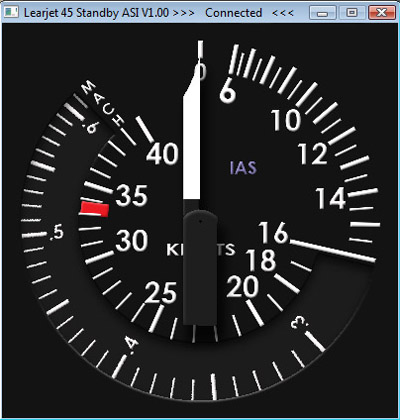
ASI Gauge
I have nearly finished the artwork for the Standby Airspeed Indicator, just got the shadows to add then its time to start programming.
ASI Gauge Started
I have finally started work on the last of my Standby Gauges (the Airspeed Indicator). I had assumed that this would be the easiest of the three gauges to program but with its non linear scale & separate rotating Mach scale I have changed my mind :)
I am currently working on the artwork. Here is the progress so far:-

RMU Updated
I have released a new version ( V2.01 ) of my RMU (Radio Management Units) & K8055 interface control program. I have added the feature of making the instrument panel rotatable for use with vertical monitors ( All my gauges are now rotatable ) and a 'Find Instrument' feature so if ALT + f is pressed then the instrument will be redrawn at screen coordinates 0,0. I have also assigned an output on the K8055 to indicate if BNK is selected.
If you are using this RMU with the K8055 interfaces then I suggest that you download the latest version of FSUIPC & WideFS from Pete Dowson's site ( see links ).
You can download the updated RMU(V2.01) from the Software section.
Don't forget to uninstall the old version.
P8R Alpha FMC Software
Its been a busy but worthwhile week. I have managed to add feature to of all my gauges that allow them to be rotated for monitors that have been mounted vertically.
All have been released except for my RMU as I am changing some of the K8055 interface stuff.
I have been playing around with the FREE P8R EFIS, ND, EICAS & FMC and have found them to work very well with FSX's Learjet. I have also installed the 'Friendly Panels' Learjet 45 add on as this seems to improve how well P8R controls the Learjet. Here are some pictures.

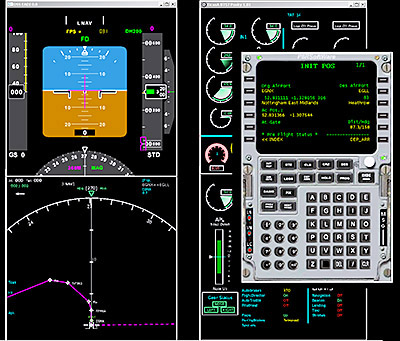
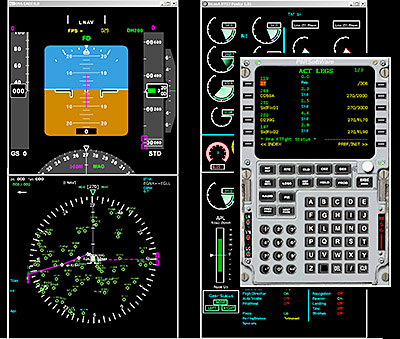
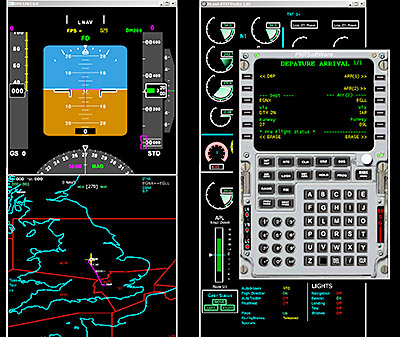

CWP Updated
I have released a new version ( V2.02) of my CWP ( Crew Warning Panel ) program. I have added the feature of making the instrument panel rotatable for the same reason mentioned in my 05th Jan 2009 entry. Just the RMU to do now then they will all have this feature. I have also added a 'Find Instrument' feature so if ALT + f is pressed then the instrument will be redrawn at screen coordinates 0,0.
You can download the updated CWP (V2.02) from the Software section.
Don't forget to uninstall the old version.
Gauge Rotation
I was contacted today with the suggestion of adding a feature to my gauges that would allow them to be rotated for those people that wanted to run their center monitors vertically but could not rotate the screen using the graphics drivers, thanks Adino.
I have added this feature to my ADI and Altimeter Standby gauges ( press 'a' to change the angle). I will do the same for my RMU and CWP but these may take a little longer as they are more complicated.
You can download the updated ADI (V1.03) and Altimeter (V1.01) from the Software section.
Don't forget to uninstall the old versions.
System Checks
Tonight, I have done a complete systems check, with FSX, the Glass Cockpit software and the interface boards all running together and I am pleased to report that it worked very well.
In case you are wondering, The PFD is from FreeFD and the ND, EicasA/B & FMC are from P8R's Alpha FMC package ( All Freeware ).
The large monitor on the left will eventually be used as a view out of the left hand window.
The next job ( as well as programming the Standby Airspeed Indicator ) will be to configure AutoHotKey & WideClient so that I can use the circuit board from a standard USB keyboard to provide inputs for the buttons that are not being fed into the K8055 Interfaces.

Standby ADI Changes
I have made some more changes to my Standby ADI (Attitude Director Indicator) Program.
The scale is now a little brighter and I have simulated the effects of the gauge loosing power. i.e. Gauge continues to work until the gyro stops spinning.
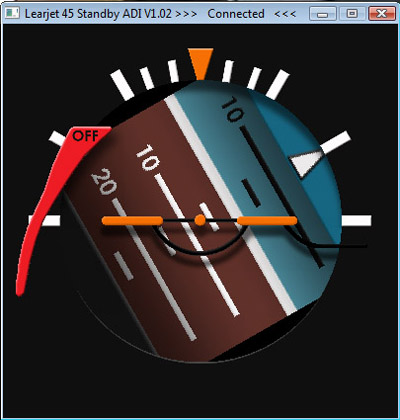
You can get the updated version from the Software section. ( Uninstall the old version before installing V1.02 )
Here are a couple of pictures of my two Standby Gauges and Crew Warning Panel running in a MIP ( Main Instrument Panel ) Courtesy of Scott Wegner.

Standby ADI Changes
Happy New Year
I have made a couple of small changes to my Standby ADI (Attitude Director Indicator) Program.
There was a small bug that caused the "Not Connected" message to be displayed longer than it should have been.
I have also added the feature that when all power is lost, the scale stops moving.
You can download the latest version ( V1.01 ) from the Software section. ( Uninstall the old version before installing V1.01 )
Thanks again to Eric Tomlin of www.flightlevel180.org for confirming that it also works with FS9.
Later today I will start to design / write the remaining standby gauge so watch this space for updates.
